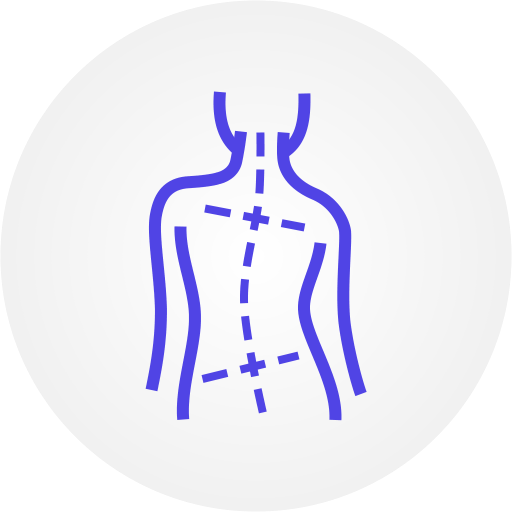2022 Summer release is finally here!
After 2 years of research and development, the ATu team is proud to deliver these new apps and modules to our users. They are now officially available on our web app. Click an app to learn more:
Log in to your ATu account and check it out! Don’t already have an ATu account? Create a trial account here!
Application
NeuroAnatomy
We are proud to announce our exciting new NeuroAnatomy App.
Intentionally designed with progressively more challenging activities, it provides opportunities for the learner to build a solid foundation of neuroanatomy for clinical practice. Beautiful graphics include an interactive 3D model of the brain and spinal cord, with actual human anatomical slices that are labeled with explanations.
Content expert Charlotte Chatto, PT, PhD, Board Certified Clinical Specialist in Neurologic Physical Therapy has had a passion for finding creative ways of teaching neuroanatomy and treating patients with neurologic conditions for over 30 years.
Features:
In the four Neuroanatomy Explorer Challenges, each with multiple sections, practice questions cover basic concepts, structures, functions, and dysfunctions of the brain and spinal cord. Interactive Mini-Games are incorporated into the Challenges to reward the learner with fun facts about the nervous system.
In Learn by Slice, the learner can choose a slice of the brain or spinal cord and explore the major structures on the slice by clicking on anatomical pins to reveal explanations.
In Learn by Tract, the learner can understand connections between anatomical structures, through short explainer videos, overview images and clickable structures, to reveal the location and function of major motor and sensory tracts.
Simulations & e-Learning
Emergency Care
The team at ATu is excited to announce the release of two new e-learning emergency care simulations! Each simulation contains an evolving case scenario with clinical reasoning activities for your students.
In addition to the currently available emergency care simulations:
anaphylaxis, avulsed tooth,
cardiac compromise (commotio cordis),
diabetes,
lower extremity musculoskeletal pathology (ankle sprain; knee sprain),
respiratory compromise (asthma), and
upper extremity musculoskeletal pathology (PIP joint dislocation),
the new simulations contain self-paced learning experiences involving the assessment and emergency care of a patient with a lower extremity musculoskeletal pathology and a patient with exertional sickling. Each of the emergency care simulations is designed to specifically address the curricular content contained within CAATE Standards 70 and 71.
We hope you and your students enjoy exploring the two new e-learning emergency care simulations and the entire suite of ATu apps!
Learn how to assign these simulations in your syllabus here.
Learn how to add videos to lecture and lab here.
Determine how to use the learning reports so that you can track student participation.
CPG Orthopaedic MiniGames
Clinical practice guidelines gamified! We are proud to announce the new Musculoskeletal Rehabilitation Foundations set of MiniSIMS built exclusively around the practice standard setting guidelines released by the Academy of Orthopaedic Physical Therapy and Journal of Orthopaedic and Sports Physical Therapy (JOSPT). Each MiniSIM is built with the new learner in mind, starting with patient subjective complaints and objective findings that help with clinical pattern recognition. Testing procedures as described by the guidelines are demonstrated using high definition video and interactive matching of interventions to impairments of body structure and function help a student to connect the dots between examination and treatment.
Best Use Case:
These sims should be used during the week before you teach about a body region (Neck pain/cervical spine for example) as a scaffolding exercise and the building of clinical patterns for students. They can also be used at the end of a week (after cervical spine week, for example…) as a way for the students to connect the dots of all the things that they have learned during that week. These apps were built so that someone with almost no experience can begin their pattern recognition development process.
Learn how to assign these simulations in your syllabus here.
Learn how to add videos to lecture and lab here.
Determine how to use the learning reports so that you can track student participation.
Postures
The Posture SIMs were designed to help students further develop their reasoning skills after they have learned the basics related to posture. Simple clinical scenarios have been created so that students can link postural faults to possible impairments of body structure and function. These impairments are then logically connected to interventions, with sample videos (of the techniques) so that students can connect the dots to techniques that they may not yet have learned. These sims are relatively simple and formative in nature.
Best Use Case:
These sims should be used during the week of or after the students learn about postural deviations.
Learn how to assign these simulations in your syllabus here.
Learn how to add videos to lecture and lab here.
Determine how to use the learning reports so that you can track student participation.