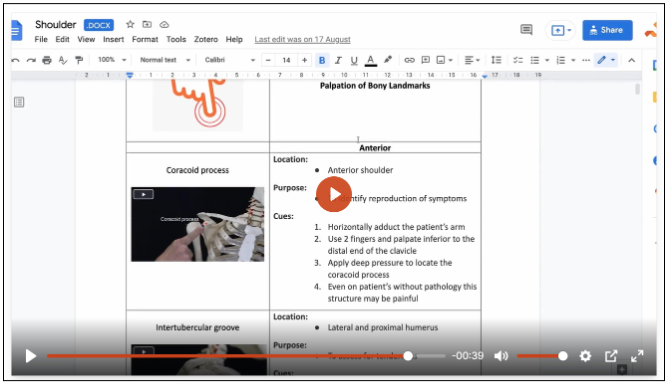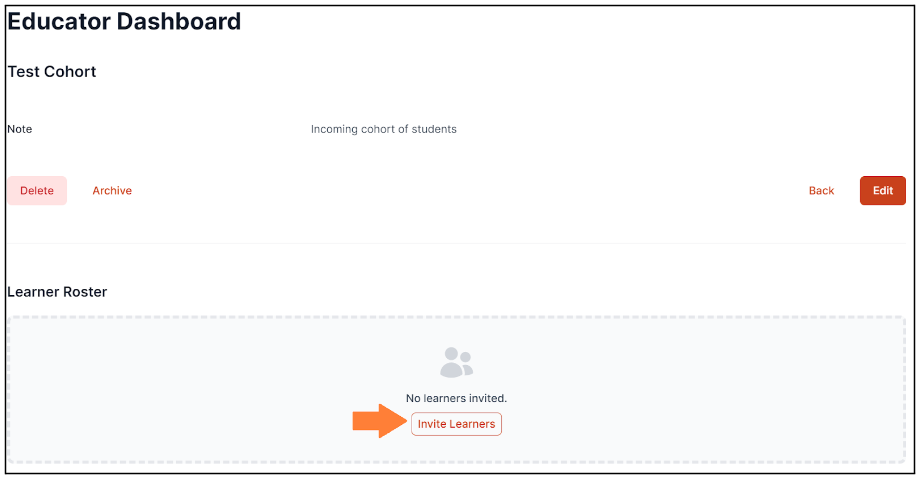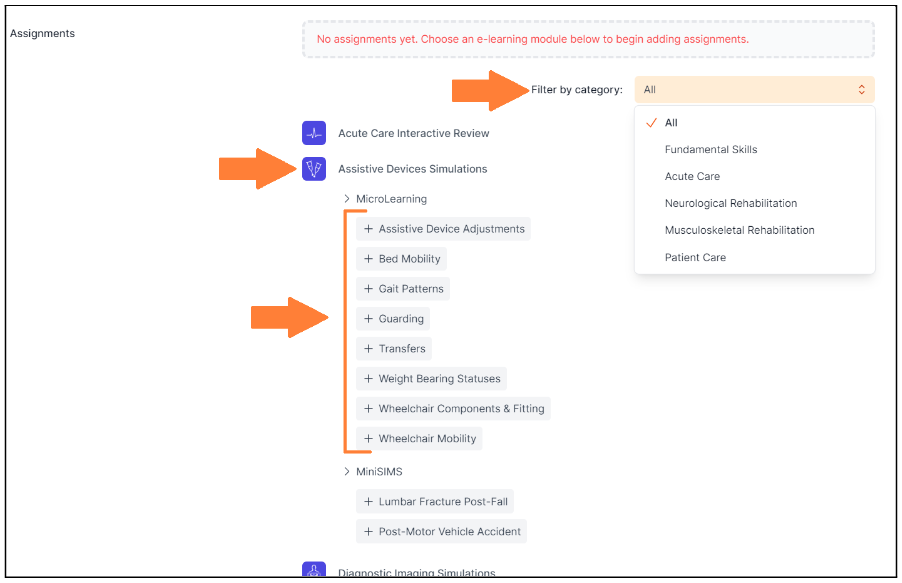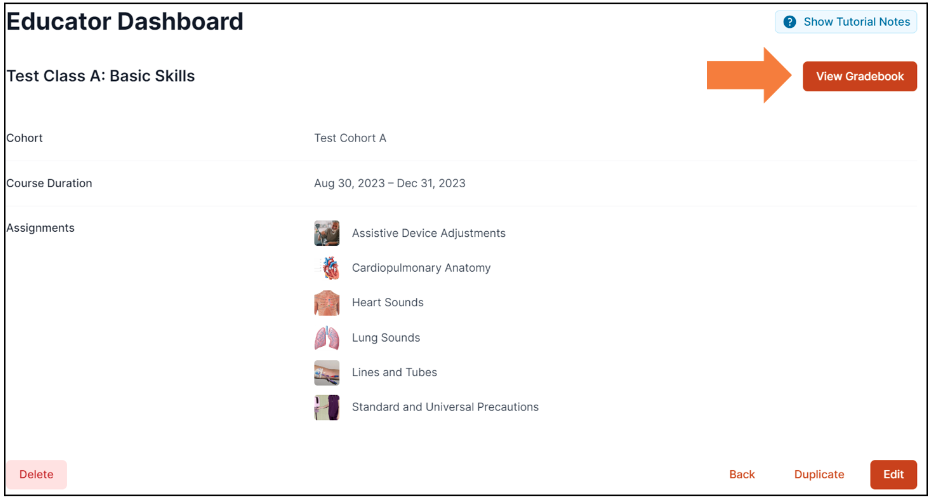Elevate the understanding of posture analysis through this innovative tool crafted to refine student reasoning skills after grasping the fundamentals of posture. Join Christopher Schmidt, PhD, ATC, ATu Education Lead for an interactive tour of the ATu Posture Simulations app and discover patient-centered simulations that connect postural faults with potential structural or functional impairments. Witness how these impairments seamlessly connect to evidence-based interventions, complete with videos demonstrating techniques.
Webinar Series: Every Friday at 10 Am PST
00:00 Introduction
02:32 Webinar Overview
04:27 Common Challenges
12:47 Our Solution
13:50 ATu Suite Apps
16:43 New Educator Resources
20:45 Posture Simulations
42:24 Educator Dashboard
46:23 Graded Exposure for Skill Development
48:15 Supporting Students Throughout the Entire Curriculum
49:45 Key Academic Drivers for ATu
51:00 On-Demand Webinars
Should you have any questions or need additional assistance, please email us at education@clinicalpattern.com. Your success as an educator is our priority, and we're committed to providing the resources and support you need to thrive in your teaching role!