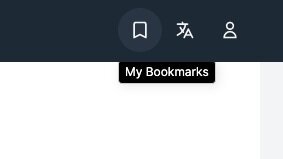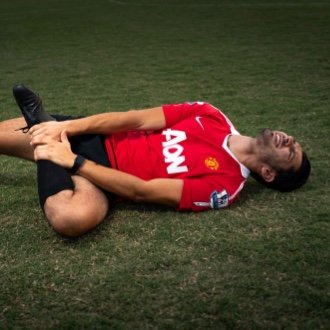Did you notice this little icon added on to your webapp recently? You can locate it on the upper right corner of your webapp.
START HERE: ADD BOOKMARK
Now once you have discovered a technique, an exercise, a condition, or a case study you would like to bookmark, click the bottom right arrow to allow the sidebar to appear. Then click Add Bookmark.
Add the bookmark to your Main list or a specific custom group you plan to create or have created. Below we have created a group, “Shoulder Pain with Mobility Deficits” to provide an example for you to see.
HOW TO FIND MY SAVED BOOKMARKS & GROUPS
CREATE CUSTOM GROUP
If you are wondering how we made a custom group name, look below! Very easy to do so that 5000+ videos can be seamlessly found! The section headings take your organization skills one step further!
1) Click “Create” to start a group
2) Enter a name to group your bookmarks in one place
3) Add a section heading to organize your bookmarks into different groups
4) Now your bookmarks are organized! It’s that simple!